Overview
BookInventory is a desktop application to assist bookstore owners in managing their books stock supply and engaging netizens who do not frequently visit book stores. This 3 in 1 application is catered to not only the bookstore owner, but also the bookstore in-house accountants and students. Bookstore in-house accountants may assist the managers with a separate set of privileges specifically to manage profit margins and make subsequent plans. Lastly, students may access the app to browse the book of their choice and issue requests on BookInventory to the store owners to express interest.
This application is optimized for those who prefer to work with Command Line Interface (CLI) while still having the benefits of a Graphical User Interface (GUI). In this paper, I will bring you through my thought process for each implementation as well as elaborating on how each implementation is done.
Summary of contributions
Major enhancement
-
Added a command for students to request for books.
-
Functionality: Students may request for any book by typing the command in the format given in the user guide. Students may request for any book, regardless of whether the book exists in the book store.
-
Justification: This feature brings about convenience for students who can demand a book at the comfort of their homes. This is also advantageous for bookstore owners in gauging which books are popular and hence increase the supply of those books accordingly.
-
Highlights: The implementation of an additional panel requires a separated segment from the original code. Through this process, I have learnt to be well-versed in JavaFX. The design approach and precautions taken required careful analysis and a considerably long period of time. Thorough checking and elaborate lengthy tests were also necessary to minimise undesirable bugs surfacing.
-
Minor enhancements
-
Secondary UI panel now enabled strictly for store owners to view ongoing requests.
-
Functionality: Owners are able to view a list of requests sent in by students.
-
Justification: This feature is necessary for owners to view and decide whether to accept or reject a request.
-
Highlights: This feature requires heavy implementation in coding as we require an additional storage and an additional model which require due amount of time to implement.
-
-
Default page is replaced with a welcome page.
-
Command Line now scans for misspelt commands and prompts the user if he or she is using the correct command.
-
Credits: Algorithm adapted from https://en.wikibooks.org/wiki/Algorithm_Implementation/Strings/Dice%27s_coefficient
-
-
Predictive text enabled for users.
-
Functionality: Display a message to inform user if the system detects a spelling error.
-
-
Code contributed: [Functional/Test code]
Other contributions:
-
Project management:
-
Managed releases
v1.1-v1.4(4 releases) on GitHub
-
-
Miscellaneous:
-
Perform refactoring for the majority of the code.
-
Morphed storage portion of AB4.
-
Rearranged user guide layout.
-
-
Community:
-
Addressed bugs found by peers in bug testing session.
-
Several parts of the request feature implemented were adopted by others.
-
Contributions to the User Guide
This segment highlights my potential in writing documentations targeting end-users. Users are shown how the commands are called and the rationale behind these implementations. |
Requesting for a book : request
Requests to buy a book in the inventory.
Format: request i/ISBN13 e/EMAIL q/QUANTITY
Examples:
-
request i/9780321693624 e/lxh1996@gmail.com q/2
Request for 2 books of book ISBN 9780321693624, with email provided. -
request i/9780205677207 e/krw1998@gmail.com q/21
Request for 21 books of book ISBN 9780205677207, with email provided.
|
Deleting a request : deleterequest
Deletes the specified request from the request list. Strictly for bookstore owners.
Format: deleterequest INDEX
Examples:
-
deleterequest 2
Deletes the 2nd request in the displayed request list. -
deleterequest 27
Deletes the 27th request in the displayed request list.
Toggle request panel : togglerequests
Toggle the request panel. Strictly for bookstore owners.
Format: togglerequests
Contributions to the Developer Guide
This segment is an elaborate technical documentation which illustrates the insights on the technical depth of my contributions to the project. |
Request feature
Current implementation
The Request command utilises both the RequestModel and Logic component to fulfil its function.
This is accessible for all users.
Design Considerations
Aspect: Request command is implemented in a different category
As mentioned above, Request is called in RequestModel and RequestStorage.
A request object consists of three objects, Isbn, Email, and Quantity.
RequestModel component
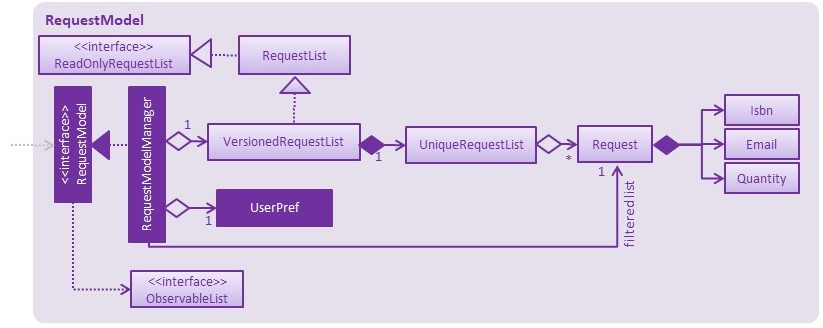
RequestModel ComponentThe implementation is similar to 2.4. Model component.
Note that XmlAdaptedTag class is removed as request has no tags.
RequestStorage component
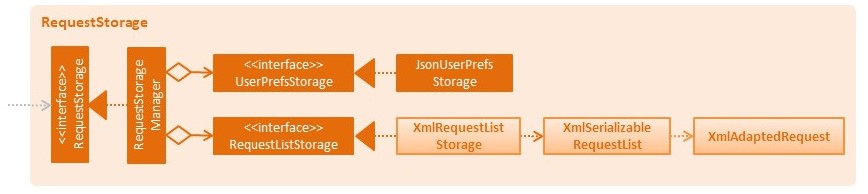
RequestStorage ComponentLikewise, this implementation is similar to 2.5. Storage Component.
Aspect: How Request command is implemented
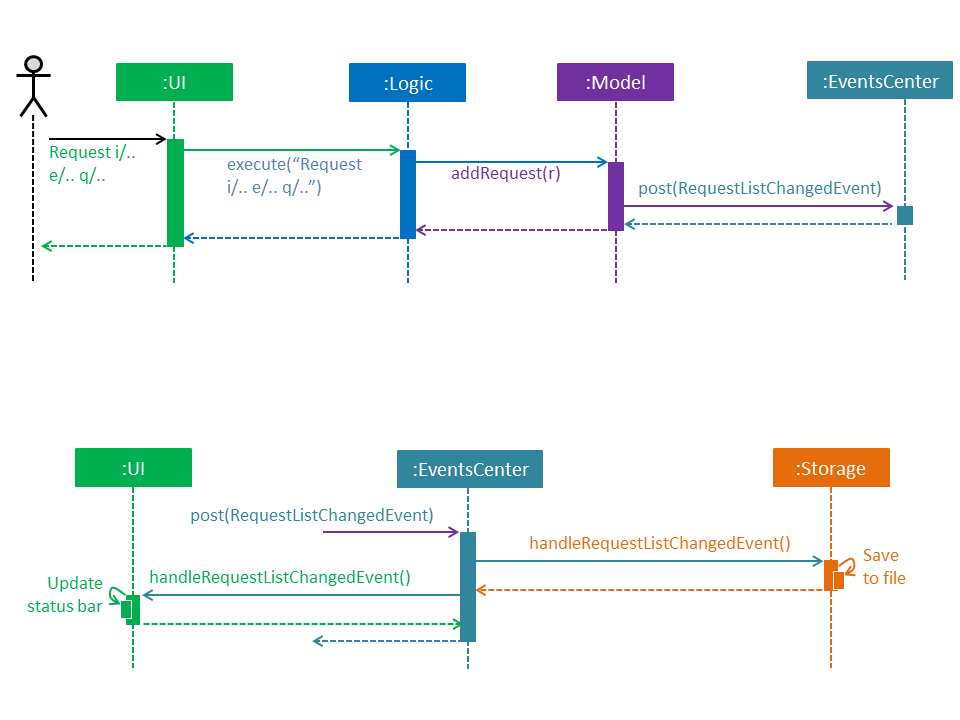
Request (High Level Sequence Diagram)-
Similar to
AddCommand-
After request command is called by the user, it gets parsed through a
RequestListParser. -
The UI also prompts to
EventCenterand shows that theRequestListhas changed. -
Requestobject is created and added to the model. -
The storage then receives the request and returns message to model, which is then transferred to the UI.
-
This notifies the user that the request is successfully submitted.
-
-
Similar to
DeleteCommand-
The bookstore owner may decide whether to accept or reject a request offer.
-
After deciding, he or she can type
deleterequestto removeRequestfrom theRequestList.
-
Aspect: How ToggleRequests command functions
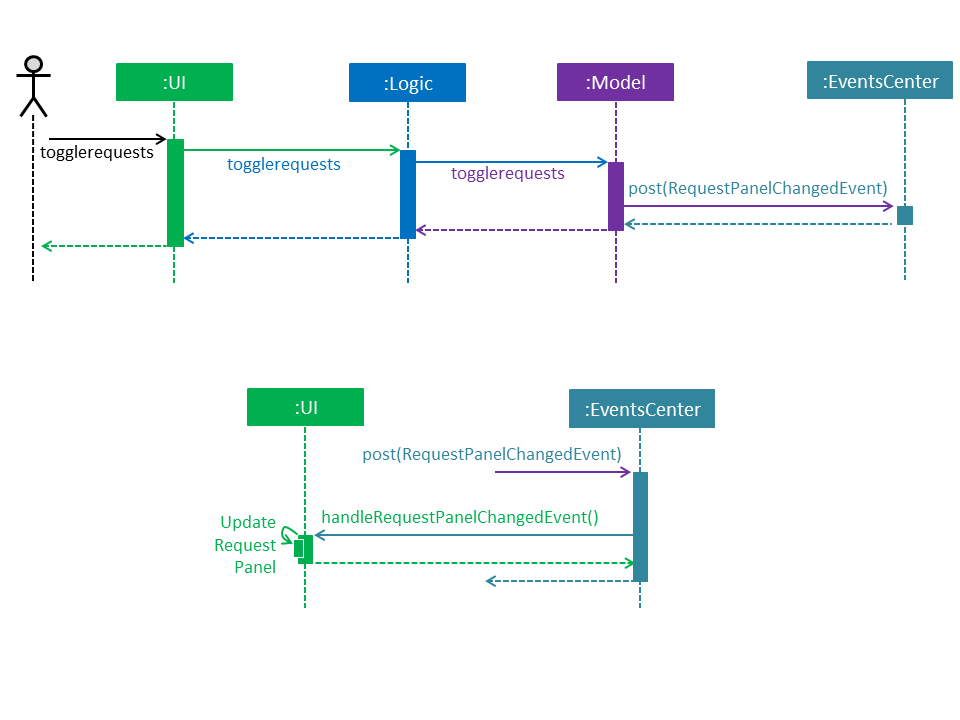
ToggleRequests Component-
When the user types
togglerequests, aRequestPanelChangedEventexception is raised. -
A function in the UI page,
MainWindow, handles this event by toggling the display. -
A message will then be sent to the user, indicating that the request panel is toggled.
Command Prediction
Rationale
To maximize user friendliness, we have implemented predictive text which will appear familiar for phone users. BookInventory users may inadvertently misspell command words, e.g. lis (Expected command: list). This will now prompt a GUI log stating, "Did you mean, list?" To achieve this, we have utilized the Dice Coefficient.
Current Implementation
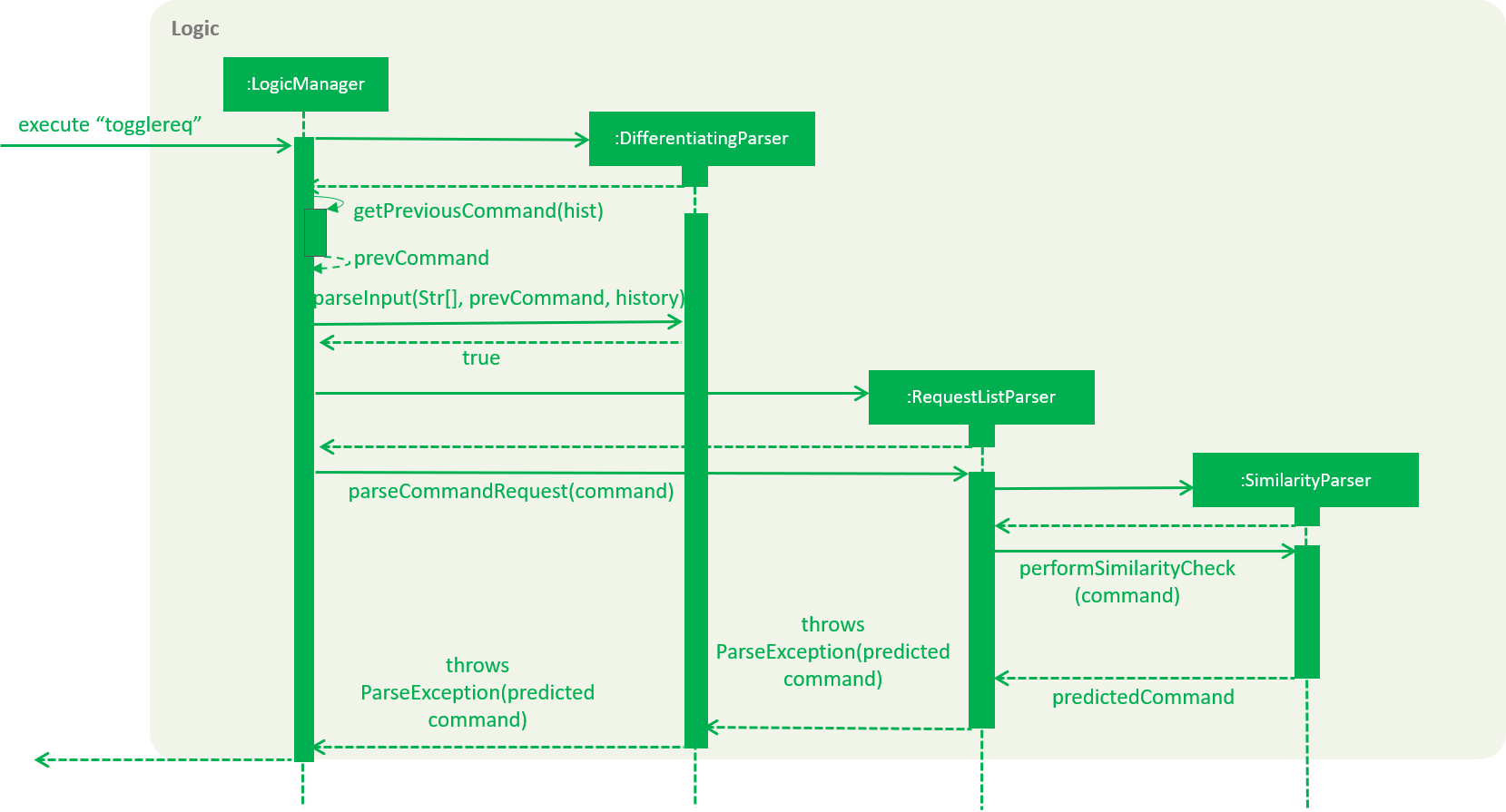
Here is a step-by-step walk-through on how this algorithm works.
Step 1: When the user types "togglereq" in the command box and hits enter, the command is accepted by the UI
and passed to the LogicManager.
Step 2: It first gets the previousCommand keyed in by the user. This is necessary
as the commands undo/redo are only accepted in RequestList if the previous command keyed in
belongs to RequestList.
Step 3: parseInput is then called, which returns true as DifferentiatingParser detects that the command should
belong to RequestListParser. LogicManager then calls parseCommandRequest.
Step 4: RequestListParser calls performSimilarityCheck in SimilarityParser. Dice Coefficient detects that the
command is similar to the command togglerequests, and return it in the form of a String, in predictedCommand.
Step 5: ParseException is eventually thrown in RequestListParser, signalling to the user that
a spelling error is detected.
Design Considerations
Aspect: How does Dice Coefficient works?
Dice’s coefficient measures the similarity between two sets. In BookInventory, we use it to help measure how similar two strings are in terms of the number of common bigrams (A bigram is a pair of adjacent letters in the string).The Coefficient result of 1 indicates identical vectors (completely equal strings) as where a 0 equals orthogonal vectors (completely unequal strings).
Formula: Dice’s coefficient = (2 * Common Terms) / (Number of terms in String1 + Number of terms in String2)
Aspect: How well does this algorithm predicts?
Our current implementation sets Dice’s Coefficient to 0.5. For some scenarios, we have implemented an adjusted value of 0.7. Through our testing, this appears fine for most spelling errors. However, it will not predict too ridiculous errors because we do not wish to face a scenario where the suggestion offers another command word which is unintended by the user.